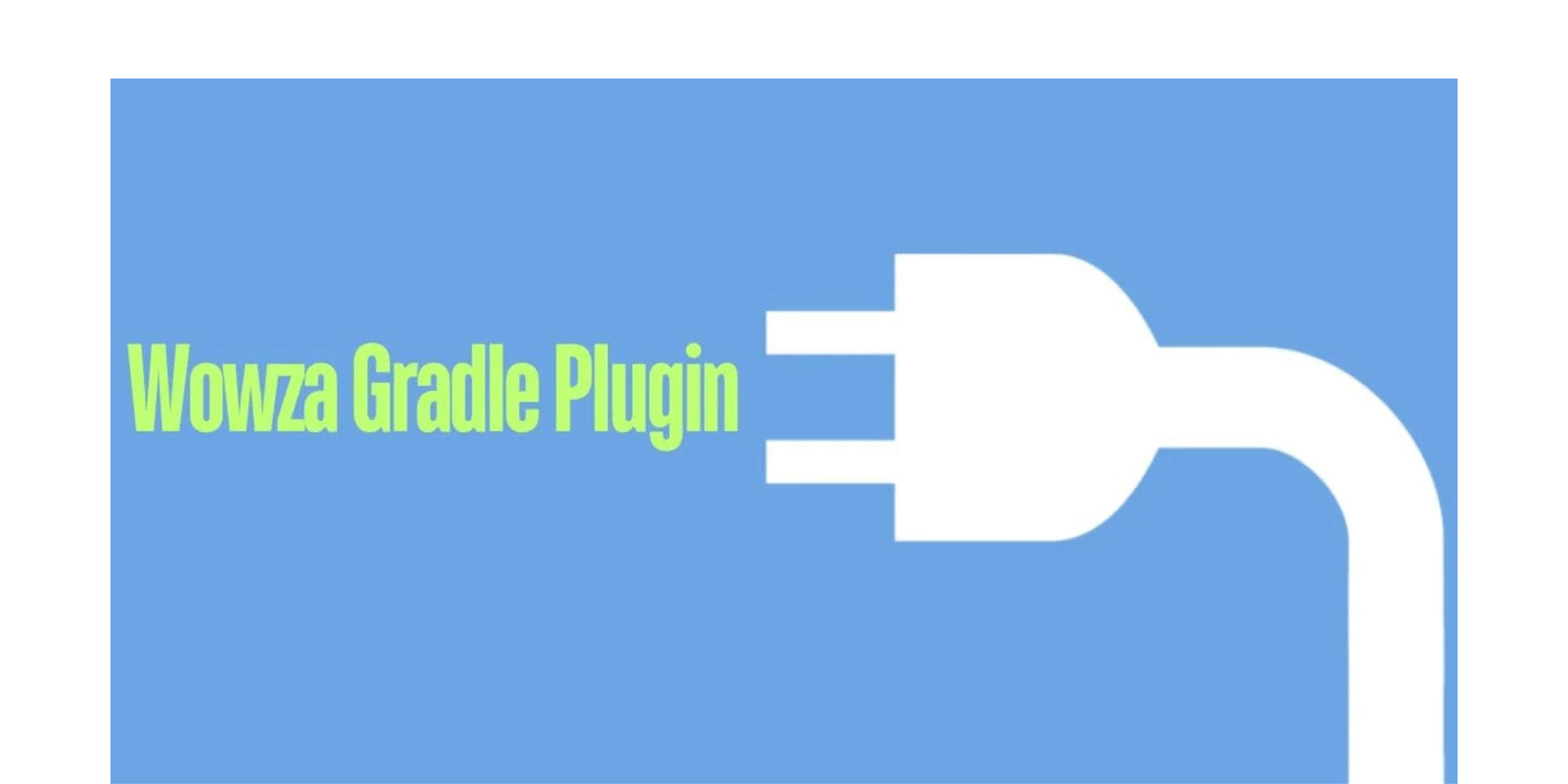Introduction
In today’s digital age, efficient media streaming solutions are essential for businesses, developers, and content creators. Wowza is one of the most prominent platforms for delivering high-quality, low-latency streams. However, as the demand for real-time media delivery grows, so does the need for robust development tools that simplify workflows.
Enter the Wowza Gradle Plugin, a powerful tool that enhances your Wowza Streaming Engine projects by streamlining the build process using the popular Gradle build system.
This article will delve into the Wowza Gradle Plugin, covering its significance, how it works, setup instructions, advanced configurations, and more. We will also provide insights that go beyond typical tutorials, helping developers and businesses optimize their Wowza streaming projects efficiently. By the end, you’ll be equipped with expert-level knowledge and FAQs to get the most out of the Wowza Gradle Plugin.
What is the Wowza Gradle Plugin?
The Wowza Gradle Plugin is an open-source plugin designed to simplify the process of building, packaging, and deploying Wowza Streaming Engine modules. Gradle, a flexible and fast build automation tool, is widely used in the Java ecosystem.
This plugin allows you to automate repetitive tasks, optimize builds, and ensure that your Wowza modules are developed efficiently.
Why Use Gradle for Wowza Projects?
Gradle offers several advantages over traditional build systems like Ant or Maven, including:
- Incremental builds: Only the parts of your project that have changed are rebuilt, making builds faster.
- Task-based execution: Build processes are divided into tasks that can be customized and extended.
- Dependency management: Gradle automatically resolves project dependencies, ensuring all required libraries are available.
- Flexibility: Gradle can easily integrate with other tools and systems, making it suitable for complex projects.
Incorporating Gradle into your Wowza Streaming Engine workflow makes module development smoother, helping developers avoid common pitfalls and saving time during the build and deployment stages.
Setting Up the Wowza Gradle Plugin
Setting up the Wowza Gradle Plugin is a straightforward process, but there are several steps involved to ensure everything runs smoothly.
Prerequisites
Before you begin, make sure you have the following installed:
- Java Development Kit (JDK): Wowza modules are developed in Java, so the JDK is essential.
- Wowza Streaming Engine: Ensure you have a Wowza Streaming Engine license or a trial version installed.
- Gradle: If Gradle is not installed, download and install it from the official Gradle website.
Once you have these components ready, you can begin integrating the Wowza Gradle Plugin into your project.
Step-by-Step Setup
- Create a New Wowza Module Project:
- First, create a new directory for your Wowza module project.
- Initialize a Gradle project within this directory using the following command:bashCopy code
gradle init --type java-library
- Add the Wowza Gradle Plugin to Your Build Script:
- In the
build.gradlefile, add the following code to apply the Wowza Gradle Plugin:groovyCopy codeplugins { id 'java' id 'wowza-gradle-plugin' version '1.0.0' // Example version }
- In the
- Configure Wowza Module Parameters:
- Next, configure the Wowza module settings in your
build.gradlefile:groovyCopy codewowza { moduleName = 'MyWowzaModule' wowzaHome = '/path/to/wowza' // Specify your Wowza installation directory }
- Next, configure the Wowza module settings in your
- Compile and Build the Wowza Module:
- Once your project is configured, run the following Gradle command to build the Wowza module:bashCopy code
gradle build
- Once your project is configured, run the following Gradle command to build the Wowza module:bashCopy code
- Deploy the Wowza Module:
- The Wowza Gradle Plugin can also automate the deployment of your module to the Wowza Streaming Engine. Add the following task to your
build.gradlefile:groovyCopy codetask deployModule(type: Copy) { from 'build/libs/MyWowzaModule.jar' into "$wowzaHome/lib" }
- The Wowza Gradle Plugin can also automate the deployment of your module to the Wowza Streaming Engine. Add the following task to your
- Run Your Wowza Module:
- Restart the Wowza Streaming Engine to load the newly deployed module:bashCopy code
sudo service WowzaStreamingEngine restart
- Restart the Wowza Streaming Engine to load the newly deployed module:bashCopy code
By following these steps, you’ve successfully set up the Wowza Gradle Plugin and integrated it into your Wowza module development workflow.
Advanced Configurations for Wowza Gradle Plugin
The Wowza Gradle Plugin is highly customizable, allowing you to optimize your workflow for various scenarios. Below are some advanced configurations that can make your Wowza development process even more efficient.
Managing Dependencies
Wowza modules often require external libraries, such as JSON parsers, logging frameworks, or custom-built utilities. Gradle’s dependency management feature allows you to automatically download and include these libraries in your build process. Here’s how to do it:
- Add Dependencies to build.gradle:groovyCopy code
dependencies { implementation 'org.slf4j:slf4j-api:1.7.30' implementation 'com.fasterxml.jackson.core:jackson-databind:2.12.0' } - Automatic Resolution: Gradle will automatically download the dependencies and make them available during both the compilation and runtime phases.
Task Customization
Gradle tasks are the building blocks of your build process. You can define custom tasks or extend existing ones to handle specific needs.
- Create Custom Tasks: Here’s an example of a custom task that generates documentation for your Wowza module:groovyCopy code
task generateDocs { doLast { println 'Generating documentation for MyWowzaModule...' // Custom documentation generation logic here } } - Chaining Tasks: You can define task dependencies so that tasks are executed in a particular order. For example:groovyCopy code
task buildAndDeploy { dependsOn build, deployModule }
Optimizing Build Performance
Large Wowza projects can result in long build times, but Gradle offers several ways to optimize performance.
- Parallel Builds: Gradle can execute tasks in parallel, speeding up the build process. Add this configuration to your
gradle.propertiesfile:propertiesCopy codeorg.gradle.parallel=true - Incremental Builds: By default, Gradle only rebuilds what’s changed since the last build, reducing compilation time. Make sure your tasks are configured for incremental builds:groovyCopy code
tasks.withType(JavaCompile) { options.incremental = true }
Real-World Use Cases of Wowza Gradle Plugin
Use Case 1: Automating Deployment for Large Streaming Networks
For organizations managing large-scale streaming networks with multiple Wowza Streaming Engines, manually deploying modules to each server can be time-consuming. By using the Wowza Gradle Plugin, developers can automate this process, ensuring that modules are built, tested, and deployed across all instances consistently.
Use Case 2: Continuous Integration with Wowza
Incorporating the Wowza Gradle Plugin into a CI/CD pipeline enables automated testing, packaging, and deployment of Wowza modules. Tools like Jenkins, CircleCI, or GitHub Actions can trigger Gradle tasks, ensuring that the latest version of a module is always available and functional in production.
Troubleshooting and Best Practices
Here are some common issues you might encounter and how to resolve them:
- Build Failures Due to Missing Dependencies: If your build fails due to missing libraries, ensure that all required dependencies are listed in the
build.gradlefile and that your network configuration allows Gradle to download them. - Wowza Module Not Loading: If your Wowza module fails to load after deployment, check the Wowza logs for any errors related to the module. Ensure that your
module.xmlfile is correctly configured, and verify the module’s compatibility with the Wowza Streaming Engine version. - Optimizing Memory Usage: Wowza can consume significant memory, especially when handling large volumes of traffic. Use Gradle’s JVM tuning options to allocate sufficient memory during builds:groovyCopy code
tasks.withType(JavaCompile) { options.forkOptions.memoryMaximumSize = '2g' }
FAQs about Wowza Gradle Plugin
Q1: What version of Gradle is required for the Wowza Gradle Plugin?
A: The Wowza Gradle Plugin is compatible with Gradle 5.0 and above. It is recommended to use the latest stable version of Gradle to take advantage of performance improvements and new features.
Q2: Can I use the Wowza Gradle Plugin for non-Wowza projects?
A: While the plugin is specifically designed for Wowza Streaming Engine module development, it can still be incorporated into general Java projects. However, its specialized tasks will only be useful in the context of Wowza.
Q3: Does the Wowza Gradle Plugin support multi-module builds?
A: Yes, the plugin supports multi-module builds, making it ideal for large projects where different modules are built and deployed independently.
Q4: How can I troubleshoot Wowza module deployment issues?
A: Start by checking the Wowza Streaming Engine logs for errors.
Conclusion
The Wowza Gradle Plugin is an invaluable tool for developers working with the Wowza Streaming Engine. By integrating Gradle’s powerful build automation capabilities, it streamlines the development, testing, and deployment of Wowza modules.
Whether you’re managing a complex streaming infrastructure or developing custom functionalities, this plugin enhances productivity and ensures consistency across your projects.
By following the setup instructions, utilizing advanced configurations, and adhering to best practices outlined in this article, you can optimize your Wowza workflows and deliver high-quality streaming experiences to your audience in the USA and beyond.